End‑to‑End GCP & DevOps Integration with GitHub, Terraform & Ansible
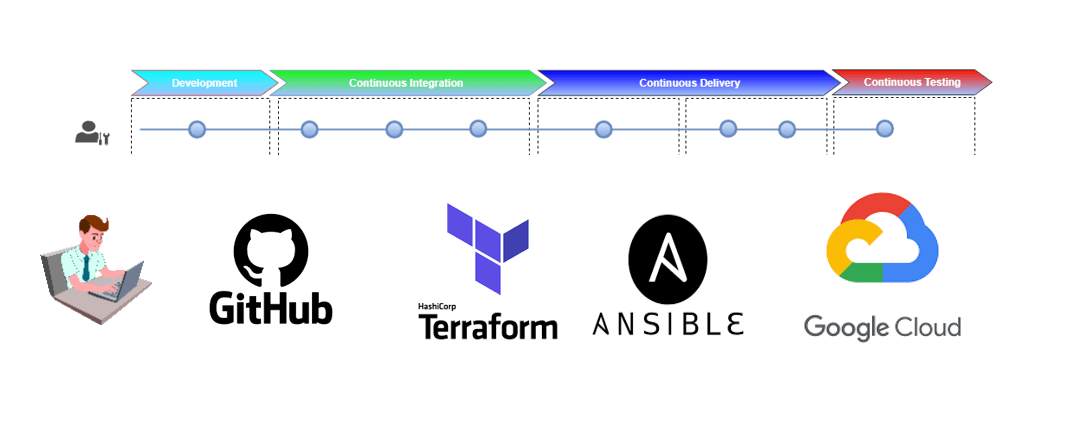
Introduction
In this guide, we’ll build a complete DevOps pipeline on Google Cloud Platform (GCP), using Terraform for provisioning, Ansible for configuration management, and GitHub + GitHub Actions for CI/CD. You’ll learn hands‑on how to go from zero to production‑ready infrastructure fully automated. Cloud-driven landscape, building infrastructure that is reliable, automated, and scalable is no longer a luxury—it’s a strategic necessity. This comprehensive guide is designed not just as a tutorial, but as a practical foundation for corporate training programs, team workshops, and one-on-one coaching sessions. End-to-end DevOps integration on Google Cloud Platform (GCP), using industry-standard tools like Terraform for infrastructure provisioning, Ansible for configuration management, and GitHub Actions for CI/CD automation. Whether you’re a DevOps engineer, cloud architect, or an IT team looking to upskill, this approach is ideal for both individuals and groups aiming to adopt modern cloud practices. By the end of this training journey, you'll be equipped to design, deploy, and manage scalable cloud environments with confidence—accelerating delivery cycles, minimizing manual tasks, and preparing your infrastructure for real-world enterprise demands.
SignUp Now Contact Us →Why Choose GCP for DevOps?
- High‑performance worldwide global network and scale.
- First‑class Terraform provider support and modular design.
- Strong integration with CI/CD tooling like GitHub Actions.
- Comprehensive IAM, VPC, managed Kubernetes (GKE), Cloud Run, and more.
Solution Architecture Overview
Here's a high-level diagram of the pipeline:
- GitHub Repo contains Terraform and Ansible code.
- Terraform provisions resources: VPC, GKE cluster, service accounts.
- Ansible configures and deploys app components on GKE or Compute Engine.
- GitHub Actions orchestrates: on push → plan/apply Terraform, run Ansible playbooks, trigger deployments.
Step 1: Provision GCP Infrastructure with Terraform
Explain how to:
- Set up GCP service account and credentials.
- Create Terraform files for VPC, subnet, Compute Engine or GKE cluster.
- Use Terraform modules and best practices (state handling via remote backend e.g. Cloud Storage).
// main.tf: provider "google" { project = "my‑project" region = "us‑central1" }
// resource "google_compute_instance" "web" { … }Step 2: Configuration Management with Ansible
Cover how to:
- Create Ansible playbooks and roles: install packages, deploy app, manage configs.
- Use GCP dynamic inventory to auto‑discover newly provisioned hosts or cluster nodes.
- Secure credentials: via vault, secret manager, or GitHub Actions secrets.
- hosts: all
roles:
- role: webapp
Step 3: CI/CD Pipeline Using GitHub Actions
Walk through setting up `.github/workflows/ci‑cd.yml`:
- Trigger events: `push` to main or PR branch.
- Jobs: Terraform plan → Terraform apply → Ansible run on target.
- Handling secrets via GitHub Actions (GCP credentials, SSH keys).
- Optional: Deployment notifications, approval gates, rollback strategy.
jobs:
terraform:
runs-on: ubuntu-latest
steps:
- uses: actions/checkout@vX
- name: Set up Terraform
uses: hashicorp/setup-terraform@v1
– name: Terraform Init & Plan
run: terraform init && terraform plan
…
Step 4: Integrating All Components
Show how to sequence the pipeline so Terraform provisions infrastructure, then Ansible configures it, all triggered via GitHub Actions. Include orchestration details and parallel jobs if required.
Contact Us →Best Practices & Security Considerations
- Use remote Terraform state (GCS with locking via Cloud Firestore or Terraform Cloud).
- Least privilege IAM roles for GCP service accounts.
- Isolation of environments: dev, staging, production.
- Secrets management: GitHub Secrets, HashiCorp Vault, or GCP Secret Manager.
- Code reviews and approval workflows in GitHub.
Common Issues and Troubleshooting
- Terraform plan/apply errors: version mismatches, credential failures, resource quotas.
- Ansible connectivity: SSH, dynamic inventory misconfigurations.
- GitHub Actions timeouts or token scopes.
Provide CLI commands and log‑analysis tips for diagnosing.
Learn from a DevOps Expert with 20+ Years of Experience
- Led by a senior industry professional with over two decades of hands-on experience in DevOps, cloud architecture, and automation.
- Proven track record across enterprise cloud transformations in sectors like finance, healthcare, and SaaS.
- Expertise in Google Cloud Platform (GCP), Infrastructure as Code with Terraform, and automation with Ansible.
- Customized training formats available for one-on-one coaching, team onboarding, and corporate workshops.
- Sessions include real-world use cases, architectural reviews, and best practices from production environments.
This isn’t just another online tutorial—it's an opportunity to learn directly from a seasoned professional who has built and managed complex cloud systems at scale. You’ll benefit from deep technical insights and mentorship that accelerates your learning curve.
Contact Us →Practical, Hands-On Labs to Build Real-World Skills
- Fully guided labs on GCP covering end-to-end provisioning with Terraform and configuration with Ansible.
- CI/CD pipelines with GitHub Actions for automated infrastructure deployment and application delivery.
- Step-by-step exercises simulating production scenarios, including failover, rollback, and compliance setups.
- Access to lab templates, source code repositories, and cloud infrastructure blueprints.
- Designed for both individual learners and team environments, with scalable complexity.
The hands-on labs are built to mirror real enterprise infrastructure challenges. From writing Terraform modules to automating post-deployment tasks with Ansible and managing workflows in GitHub Actions—you’ll gain practical, job-ready experience through repeatable and structured exercises.
Free Eduarn LMS Access Included
- Enroll in this course and get full, complimentary access to the Eduarn Learning Management System (LMS).
- Track your progress through structured modules, labs, and assignments—at your own pace.
- Access video recordings, downloadable resources, CLI cheat sheets, and infrastructure blueprints.
- Take quizzes, complete practice tests, and revisit lab walkthroughs anytime.
- Ideal for both individuals and corporate teams to stay aligned and track learning milestones.
With lifetime access to Eduarn's LMS platform for this course, you'll never lose access to essential materials—even after your sessions end. It’s a complete digital companion for your DevOps journey—free of cost, forever.
Top 25 MCQs: GCP & DevOps Integration with GitHub, Terraform & Ansible
-
1. Which Terraform command is used to create an execution plan?
A) terraform apply
B) terraform init
C) terraform plan
D) terraform validate
Answer: C) terraform plan -
2. What is the primary purpose of Ansible in DevOps workflows?
A) Infrastructure provisioning
B) Continuous integration
C) Configuration management and automation
D) Monitoring
Answer: C) Configuration management and automation -
3. Which GCP service is typically used to store Terraform state files securely?
A) Cloud Storage (GCS)
B) Cloud SQL
C) BigQuery
D) Cloud Functions
Answer: A) Cloud Storage (GCS) -
4. In GitHub Actions, what file format is used to define workflows?
A) XML
B) JSON
C) YAML
D) TOML
Answer: C) YAML -
5. Which Terraform block defines a reusable piece of infrastructure?
A) resource
B) module
C) provider
D) output
Answer: B) module -
6. How does Ansible communicate with remote machines by default?
A) HTTP
B) SSH
C) FTP
D) RDP
Answer: B) SSH -
7. What is the primary role of GitHub Actions in a DevOps pipeline?
A) Monitor infrastructure
B) Automate build, test, and deployment workflows
C) Provision cloud resources
D) Store code repositories
Answer: B) Automate build, test, and deployment workflows -
8. Which Terraform command applies the changes required to reach the desired state of the configuration?
A) terraform init
B) terraform plan
C) terraform apply
D) terraform destroy
Answer: C) terraform apply -
9. In GCP, what IAM role allows full control of Compute Engine resources?
A) roles/viewer
B) roles/compute.admin
C) roles/editor
D) roles/owner
Answer: B) roles/compute.admin -
10. Which Ansible file defines the list of hosts to be managed?
A) playbook.yml
B) inventory file
C) roles.yml
D) config.yml
Answer: B) inventory file -
11. How can you securely provide credentials for GitHub Actions workflows?
A) Store credentials directly in the workflow YAML
B) Use GitHub Secrets
C) Store credentials in the repository README
D) Share credentials via email
Answer: B) Use GitHub Secrets -
12. What is the default Terraform backend if none is configured?
A) Local backend
B) Remote backend
C) Cloud backend
D) Git backend
Answer: A) Local backend -
13. Which GCP tool helps automate deployments using Infrastructure as Code principles?
A) Cloud Run
B) Deployment Manager
C) App Engine
D) Stackdriver
Answer: B) Deployment Manager -
14. Which GitHub Actions event triggers workflows on every push to a repository?
A) pull_request
B) push
C) issue_comment
D) release
Answer: B) push -
15. What is a “playbook” in Ansible?
A) A list of inventory hosts
B) A configuration file for remote hosts
C) A YAML file defining automation tasks
D) A version control system
Answer: C) A YAML file defining automation tasks -
16. How do you rollback infrastructure changes in Terraform?
A) terraform rollback
B) terraform destroy
C) terraform apply using a previous state file
D) terraform undo
Answer: C) terraform apply using a previous state file -
17. Which command initializes a new or existing Terraform configuration?
A) terraform validate
B) terraform init
C) terraform fmt
D) terraform plan
Answer: B) terraform init -
18. How does Ansible ensure idempotency in configuration management?
A) By running playbooks repeatedly
B) By using declarative language and checking current system state
C) By manually deleting and recreating resources
D) By using imperative shell scripts
Answer: B) By using declarative language and checking current system state -
19. Which file in a GitHub repository stores the workflow definitions for GitHub Actions?
A) .github/workflows/*.yml
B) .github/actions.yml
C) workflows.yml
D) .github/workflow.yml
Answer: A) .github/workflows/*.yml -
20. What does Terraform use to authenticate with GCP?
A) SSH Keys
B) OAuth Tokens
C) Service Account JSON keys
D) Username and Password
Answer: C) Service Account JSON keys -
21. What is the purpose of a Terraform “provider”?
A) To provision infrastructure
B) To connect Terraform to a cloud or service API
C) To run Terraform plans
D) To validate configurations
Answer: B) To connect Terraform to a cloud or service API -
22. Which command runs an Ansible playbook?
A) ansible run playbook.yml
B) ansible-playbook playbook.yml
C) ansible-execute playbook.yml
D) ansible apply playbook.yml
Answer: B) ansible-playbook playbook.yml -
23. In GCP, what service allows automated container orchestration?
A) Cloud Run
B) Kubernetes Engine (GKE)
C) App Engine
D) Cloud Functions
Answer: B) Kubernetes Engine (GKE) -
24. What is the benefit of using modules in Terraform?
A) To run Terraform faster
B) To reuse and organize configuration code
C) To monitor infrastructure health
D) To store state remotely
Answer: B) To reuse and organize configuration code -
25. Which GitHub Actions runner environment allows you to execute workflows on your own servers?
A) Hosted runners
B) Self-hosted runners
C) Docker runners
D) Virtual runners
Answer: B) Self-hosted runners
These questions cover essential concepts in GCP infrastructure, Terraform IaC, Ansible automation, and GitHub Actions CI/CD workflows, designed to prepare you for real-world DevOps integration challenges.
Conclusion & Next Steps
You now have a powerful, automated DevOps pipeline: provisioning infrastructure on GCP with Terraform, configuring with Ansible, and orchestrating via GitHub Actions. This approach delivers speed, reliability, and repeatability at cloud scale.
Ready to master cloud DevOps? Explore instructor‑led GCP + Terraform + Ansible training. Build real projects, get hands‑on feedback, and start deploying scalable applications securely.
SignUp Now & Start Learning DevOps Tools for Beginners Contact Us →
🎓 How Eduarn LMS Works for Students & Trainers
Eduarn LMS is a modern training and mentorship system designed to streamline learning, communication, and certification — all in one platform.
👩🎓 Student Learning Experience
- Sign Up: Quick registration with email confirmation.
- Access Dashboard: View courses, session schedules, notes, and progress.
- Join Live Classes: Attend instructor-led Zoom/MS Teams sessions (with auto-attendance).
- Course Materials: Downloadable notes, recorded videos, diagrams, and lab exercises.
- Assignments & Quizzes: Regular practice tests, weekly assignments, and feedback.
- Feedback & Support: Submit doubts, feedback, and connect with mentors.
- Course Progress: Track module completion and participation.
- Certification: Earn a Course Completion Certificate after final project/test.
🧑🏫 Trainer & Admin Panel Features
- Trainer Dashboard: Manage courses, session schedules, attendance, and feedback.
- Upload Resources: Notes, videos, assignments, quizzes per module.
- Track Student Activity: Real-time insights into login activity, progress, and quiz scores.
- Evaluate Submissions: Grade assignments, provide inline feedback, and track attempts.
- Certificate Generator: Automatically issue completion certificates to students who qualify.